I've only recently discovered the power of this feature, thanks to this blog post. I'd had as a mental wishlist item for future Apo the ability to apply variations to post-transforms, and here it was under my nose since 2.08!
Application is simple: select the transform to link in the Transform Editor, right-click anywhere in the Xaos tab and select "Add linked xform". All this does is save much clicking as the thing can be set up manually: the transform from which the link is created becomes invisible (check box on the Colors tab), and the new linked transform (default Linear so no noticeable change) takes all its former traffic via xaos coefficients (its sole 'From' is 1 from the invisible xform, its 'To's are inherited from the invisible xform, which retains its 'From's but now has a sole 'To' of 1 running to the linked xform). The Color symmetry value of the linked xform is set to 1, which effectively retains the colour distribution.
The practical upshot of all this is that all the hits to the now invisible xform may be transformed independently of all others. The new scope this offers is quite dizzying: it's like discovering an entire new wing to a familiar house, the stuff of dreams. Of course, it needn't stop there: build as many layers of linked transforms as you like. Some appetite-whetters:
Basic flower
Linked loonie
Basic disc-julian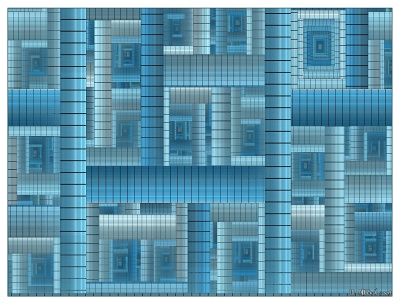
Linked sinusoidal
Double-linked julian, swirl
Saturday 14 February 2009
Tip: linked transforms - post-transforms on steroids
Posted by
UltraGnosis
at
09:23
2
comments
![]()
![]()
Labels: tips
Subscribe to:
Posts (Atom)



